Configuring the Database
Kit has two database paradigms supported as libraries: XTDB (formerly known as Crux), and SQL-style database, however you can easily roll your own connection.
SQL
Kit defaults to using Migratus for SQL database migrations and HugSQL for database interaction.
The migrations and a default connection will be set up when using a database profile such as +sql. The default SQL implementation used with this profile is PostgreSQL, however any SQL solution will work.
Configuring Migrations
To start running migrations, you first have to configure the database connection in system.edn. In the +sql profile, for a development database, this is done through a connection string, like jdbc:postgresql://localhost/<app-name>?user=<app-name>&password=<app-name>. You can adjust it as necessary.
:db.sql/connection
#profile {:dev {:jdbc-url "jdbc:postgresql://localhost/<app-name>?user=<app-name>&password=<app-name>"}
:test {}
:prod {:jdbc-url #env JDBC_URL
:init-size 1
:min-idle 1
:max-idle 8
:max-active 32}}
You can then create SQL scripts to migrate the database schema, and to roll the migration back. Migrations are applied using the numeric order of ids. Conventionally, the current date is used to prefix the filename. The files are expected to be present under resources/migrations. The template will generate sample migration files for the users table.
resources/migrations/20210720004935-add-users-table.down.sql
resources/migrations/20210720004935-add-users-table.up.sql
The default configuration runs any new migrations on startup. You can change this by modifying the value for migrate-on-init? to false.
:db.sql/migrations
{:store :database
:db {:datasource #ig/ref :db/connection}
:migrate-on-init? true}
You can also run the migrations via the REPL. The migratus.core namespace provides the following helper functions:
(migratus.core/reset (:db.sql/migrations state/system))- resets the state of the database by rolling back all the applied migrations (by using the appropriate down-scripts), and running all migrations (up-scripts)(migratus.core/migrate (:db.sql/migrations state/system))- runs the pending migrations(migratus.core/rollback (:db.sql/migrations state/system))- rolls back the last set of migrations(migratus.core/create (:db.sql/migrations state/system) "add-guestbook-table")- creates the up/down migration files with the given name
Important: the database connection must be initialized before migrations can be run in the REPL
SQL Queries
SQL queries are parsed by HugSQL as defined in your system.edn and resources/queries.sql file by default. You can update the filename to indicate a different path, e.g. "sql/queries.sql".
:db.sql/query-fn
{:conn #ig/ref :db.sql/connection
:filename "queries.sql"}
You can also make use of several files and instead specify them as a vector in a :filenames key:
:db.sql/query-fn
{:conn #ig/ref :db.sql/connection
:filenames ["queries.sql" "other-queries.sql"]}
This Integrant component is a reference to a function that executes the SQL query along with any arguments you wish to pass in. For example, let's say you have following SQL queries defined:
-- :name get-user-by-id :? :1
-- :doc returns a user object by id, or nil if not present
SELECT *
FROM users
WHERE id = :id
-- :name add-user! :n
insert into users
(id, password)
values (:id, :password)
You can run this SQL query using the following query-fn call:
(query-fn :get-user-by-id {:id 1})
To run queries in a transaction you have to use next.jdbc/with-transaction as follows:
(let [conn (:db.sql/connection system)]
(next.jdbc/with-transaction [tx conn]
(query-fn tx :add-user! {:id "foo" :password "secret"})
(query-fn tx :get-user-by-id {:id "foo"})))
Note that you must use tx connection created by with-transaction in order for the query to be considered within the scope of the transaction. Please see official next.jdbc documentation on transactions for further examples.
For reference, here is the full definition from the Kit SQL edge:
(defn queries-dev [load-queries]
(fn
([query params]
(conman/query (load-queries) query params))
([conn query params & opts]
(conman/query conn (load-queries) query params opts))))
(defn queries-prod [load-queries]
(let [queries (load-queries)]
(fn
([query params]
(conman/query queries query params))
([conn query params & opts]
(conman/query conn queries query params opts)))))
(defmethod ig/init-key :db.sql/query-fn
[_ {:keys [conn options filename filenames env]
:or {options {}}}]
(let [filenames (or filenames [filename])
load-queries #(apply conman/bind-connection-map conn options filenames)]
(with-meta
(if (= env :dev)
(queries-dev load-queries)
(queries-prod load-queries))
{:mtimes (mapv ig-utils/last-modified filenames)})))
As you can see, the two-arity query-fn uses the database that you pass in the initial system configuration. However, the three plus-arity variant allows you to pass in a custom connection, allowing for SQL transactions. Definition above also allows Kit to reload queries source (be it single or multiple files) automatically if you operate on the :dev environment - for non-dev profile it would be loaded only once.
Working with HugSQL
HugSQL takes the approach similar to HTML templating for writing SQL queries. The queries are written using plain SQL, and the dynamic parameters are specified using Clojure keyword syntax. HugSQL will use the SQL templates to automatically generate the functions for interacting with the database.
Conventionally, the queries are placed in the resources/sql/queries.sql file. However, once your application grows you may consider splitting the queries into multiple files.
You can see the format of an example SQL function below:
-- :name create-user! :! :n
-- :doc creates a new user record
INSERT INTO users
(id, first_name, last_name, email, pass)
VALUES (:id, :first_name, :last_name, :email, :pass)
You specify the name of the generated function using the -- :name comment. The name is followed by the command and the result flags.
The following command flags are available:
:?- query with a result-set (default):!- any statement:<!- support forINSERT ... RETURNING:i!- support for insert and jdbc.getGeneratedKeys
The result flags are:
:1- one row as a hash-map:*- many rows as a vector of hash-maps:n- number of rows affected (inserted/updated/deleted):raw- pass through an untouched result (default)
The query itself is written using plain SQL and the dynamic parameters are denoted by prefixing the parameter name with a colon.
Debugging HugSQL queries
The following code illustrates how to use hugsql.core/hugsql-command-fn multimethod to log the query that's being generated:
(defn log-sqlvec [sqlvec]
(log/info (->> sqlvec
(map #(clojure.string/replace (or % "") #"\n" ""))
(clojure.string/join " ; "))))
(defn log-command-fn [this db sqlvec options]
(log-sqlvec sqlvec)
(condp contains? (:command options)
#{:!} (hugsql.adapter/execute this db sqlvec options)
#{:? :<!} (hugsql.adapter/query this db sqlvec options)))
(defmethod hugsql.core/hugsql-command-fn :! [_sym] `log-command-fn)
(defmethod hugsql.core/hugsql-command-fn :<! [_sym] `log-command-fn)
(defmethod hugsql.core/hugsql-command-fn :? [_sym] `log-command-fn)
See the official documentation of HugSQL for more details.
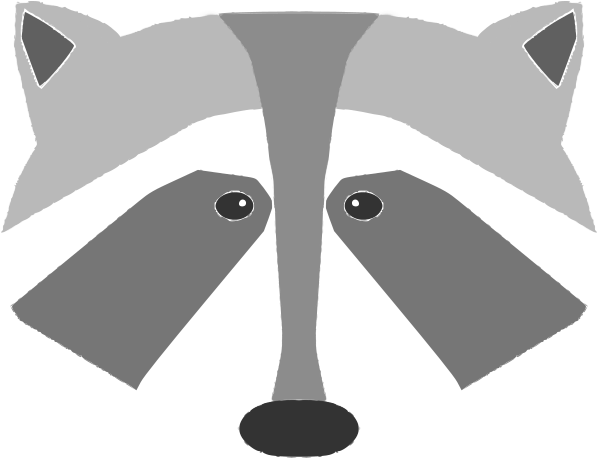 Kit
Kit