Integrant components
:cache/redis
This component connects to a Redis cache cluster using carmine and provides a clojure.core.cache interface over it.
Sample configuration:
{:ttl 3600
:conn {:pool {}
:spec #profile {:dev {:host "localhost" :port 6379}
:test {:host "localhost" :port 6379}
:prod {:uri #env REDIS_URI}}}}
Now, in order to be able to use component-based connection in our routes we need to refer it in :reitit.routes/pages configuration key.
:reitit.routes/pages {:base-path "",
:redis #ig/ref :cache/redis
:env #ig/ref :system/env}
Now, let's create some controller that would use a redis from opts and returns all items available in the DB:
(ns <<your-app-ns>>.web.controllers.todo
(:require [ring.util.http-response :refer [content-type ok]]
[taoensso.carmine :refer [wcar] :as car]
[<<your-app-ns>>.web.controllers.components :as c]
[<<your-app-ns>>.web.pages.layout :as layout]))
(defn home [opts request]
(let [redis (:cache/redis opts)
items (wcar redis (car/keys "*"))]
(layout/render request "home.html" {:items items})))
Make sure that you pass the opts parameter to your controller. Normally it can be done by the partial application:
(ns <<your-app-ns>>.web.routes.pages
(:require
[<<your-ns>>.web.controllers.todo :as todo]
# ...
))
(defn page-routes [opts]
[["/" {:get (partial todo/home opts)}]])
Go to user.clj namespace and put some records to Redis:
(comment
(require '[taoensso.carmine :refer [wcar] :as car])
(def rs (:cache/redis state/system))
(wcar rs (car/set "foo" "bar"))
(wcar rs (car/set "baz" "zoo"))
)
Last thing that you need to do is to simply change home.html to iterate over items and print them in a list:
<div class="content container">
<div class="columns">
<div class="column">
<h3>Items</h3>
<ul class="items">
{% for item in items %}
<li>{{ item }}</li>
{% endfor %}
</ul>
</div>
</div>
</div>
Head over to http://localhost:3000/ to see the results. For examplary web application, please reach out to todolist created with redis and htmx where you can see how redis usage can be extended to serve as an in-memory database for small todo-list application enriched with HTMX interactions.
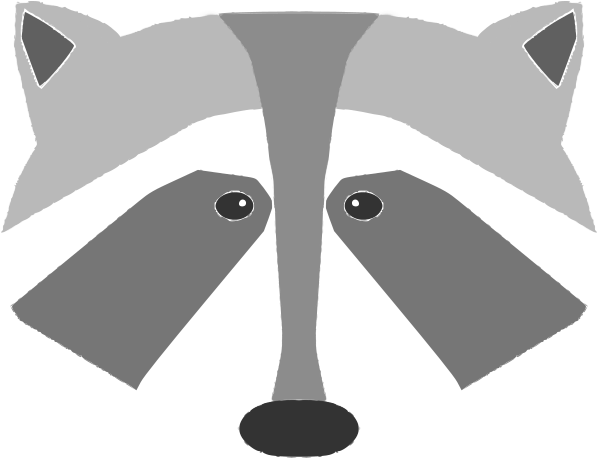 Kit
Kit