Integrant components
:db.sql/connection
This component uses conman to create a pooled connection to your database. It resolves to the conman connection when referenced. The component accepts the following keys:
conn- database connection stringoptions- optional map of configuration options (see conman docs for details)filename- string with the name of the file with SQL queries relative toresourcesfilenames- a vector of strings with the names of the files with SQL queries relative toresources
It might be useful if you need to create transactions to reference the connection directly when calling your query-fn.
Sample configuration:
:db.sql/connection
#profile {:prod {:jdbc-url #env JDBC_URL
:init-size 1
:min-idle 1
:max-idle 8
:max-active 32}
:test {:jdbc-url "jdbc:postgresql://localhost/myapp?user=myapp&password=myapp"}
:dev {:jdbc-url "jdbc:postgresql://localhost/myapp?user=myapp&password=myapp"}}
:db.sql/query-fn
This component binds a connection map from the SQL scripts file you provide it.
It resolves to a multi-arity conman/query function. The two-arity function takes args query params, e.g. ((:db.sql/query-fn) :get-user {:id 123}). The three+ arity function takes a DB connection as the first argument, and optionally vararg opts, i.e. conn query params & opts. This could be useful for test transactions, transactional queries.
Sample configuration:
:db.sql/query-fn
{:conn #ig/ref :db.sql/connection
:options {}
:filename "queries.sql"
:env #ig/ref :system/env}
Sample configuration with multiple query files:
:db.sql/query-fn
{:conn #ig/ref :db.sql/connection
:options {}
:filenames ["queries.sql" "other-queries.sql"]
:env #ig/ref :system/env}
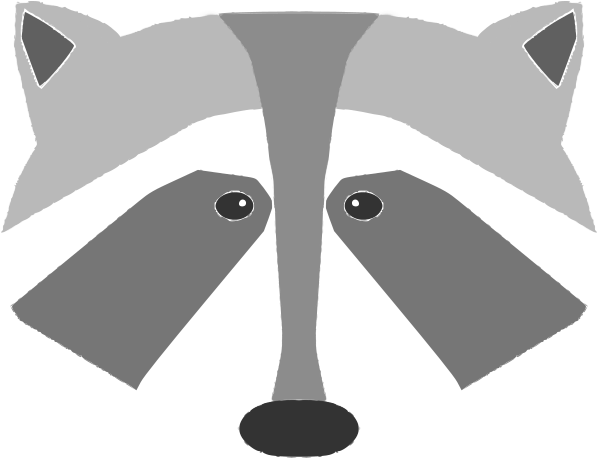 Kit
Kit