Kit aims to facilitate developing 12 factor style applications. The 12 factor approach states that the configuration should be kept separate from the code. The application should not have to be packaged differently for each environment that it's deployed in.
Kit utilizes aero to add reader macros for loading in environment variables in your system.edn configuration. For example, say we want to load in the environment variable PORT, and if it's not present default back to 3001. We can do this thanks to aero in our EDN file like so
#long #or [#env PORT 3001]
; ^ ^ ^-- tells aero to load the next value from the environment, defaulting to `nil` (falsey value in Clojure)
; | |------- tells aero to return the first truthy value from the list of values that follow
; |------------ tells aero to parse the value as a long
Default Environment Variables
Kit projects use the following environment variables by default:
PORT- HTTP port that the application will attempt to bind to, defaults to3000REPL_PORT- when set the application will run the REPL socket server on the specified port, defaults to7000REPL_HOST- the URL for the database connectionCOOKIE_SECRET- the 16-character secret session cookies will be encrypted with, defaults to16charsecrethere. IMPORTANT for any production environment you should change this
The Config Namespace
By default, we load all our system configuration in one file, system.edn, however your application may warrant loading multiple files, or even merging based off of tenant configurations. This can be extended in the <project-ns>.config namespace of your project. By default, it is quite simple, only loading in the configuration of that one file as the system-config that integrant will use.
(ns <project-ns>.config
(:require
[kit.config :as config]))
(def ^:const system-filename "system.edn")
(defn system-config
[options]
(config/read-config system-filename options))
Environment Specific Code
Some code, such as development middleware, is dependent on the mode the application runs in.
Kit uses env/dev/clj and env/prod/clj source paths for this purpose. By default the source path will contain the <app>.env namespace that has the environment specific configuration. The dev config looks as follows:
(ns <project-ns>.env
(:require
[clojure.tools.logging :as log]
[<project-ns>.dev-middleware :refer [wrap-dev]]
))
(def defaults
{:init (fn []
(log/info "\n-=[ starting using the development or test profile]=-"))
:started (fn []
(log/info "\n-=[ started successfully using the development or test profile]=-"))
:stop (fn []
(log/info "\n-=[ has shut down successfully]=-"))
:middleware wrap-dev
:opts {:profile :dev}})
The config references the <app>.dev-middleware namespace found in the same source path. Any development specific middleware should be placed there.
Meanwhile, the prod config will not
(ns <project-ns>.env
(:require [clojure.tools.logging :as log]))
(def defaults
{:init (fn []
(log/info "\n-=[ starting]=-"))
:started (fn []
(log/info "\n-=[ started successfully]=-"))
:stop (fn []
(log/info "\n-=[ has shut down successfully]=-"))
:middleware (fn [handler _] handler)
:opts {:profile :prod}})
Only the middleware defined in the <app>.middleware namespace is run during production.
Storing secrets
Storing secrets in the files tracked by version control system should be avoided hence aero comes with an #include macro that allows for content loading from another file. Thanks to that you can use your sensitive data in the following way:
{:secrets #include "secrets.edn"}
or load it based on the profile:
{:secrets #include #profile {:dev "dev-config.edn"
:prod "prod-config.edn"
:test "test-config.edn"}}
Note that the paths you provide are relative to the system.edn and for a custom behavior it is recommended to create your own resolver. Feel encouraged to check aero documentation out for more tips and usage patterns.
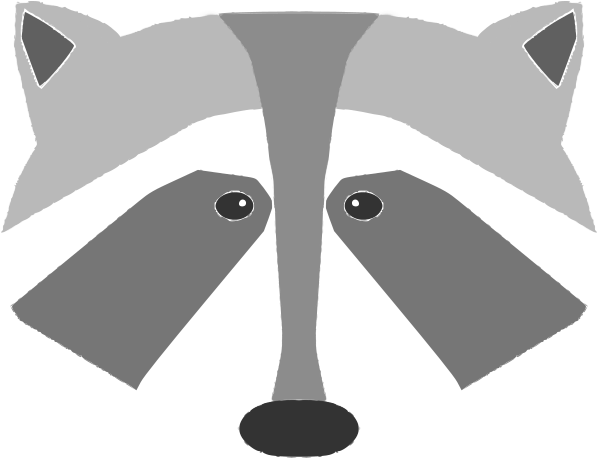 Kit
Kit