You can work with Kit and REPL in multiple different ways.
REPL during development
During development, you can:
- Start a local REPL in terminal using
clj -M:dev. - Start a local instance of nREPL using
clj -M:dev:nrepland interact with it either from terminal or from your preferred editor. If you want to use nREPL with CIDER, runclj -M:dev:ciderinstead.
Alternatively, you can start your project as a standalone application and connect to it from an external editor as described below.
Connecting to the REPL in production
If you want a REPL to run when your system is running, for example in production or standalone mode, you can use one of two libraries available for Kit: kit-repl or kit-nrepl. You can include either of them in your project using an appropriate profile: +socket-repl or +full for kit-repl, and +nrepl for kit-nrepl.
With these libraries in place, running the server using the (go) command will also run the REPL, allowing you to connect to it from your preferred editor. Note that by default, the REPL only listens for local connections on port 7200 (for socket REPL), and 7000 (for nREPL). You can change this in system.edn or by setting the REPL_PORT or NREPL_PORT environment variable.
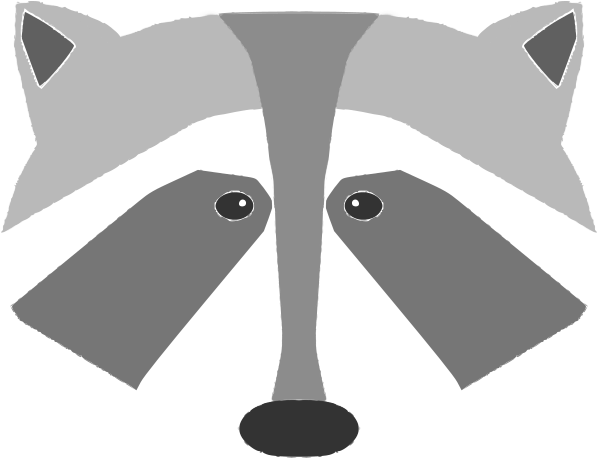 Kit
Kit